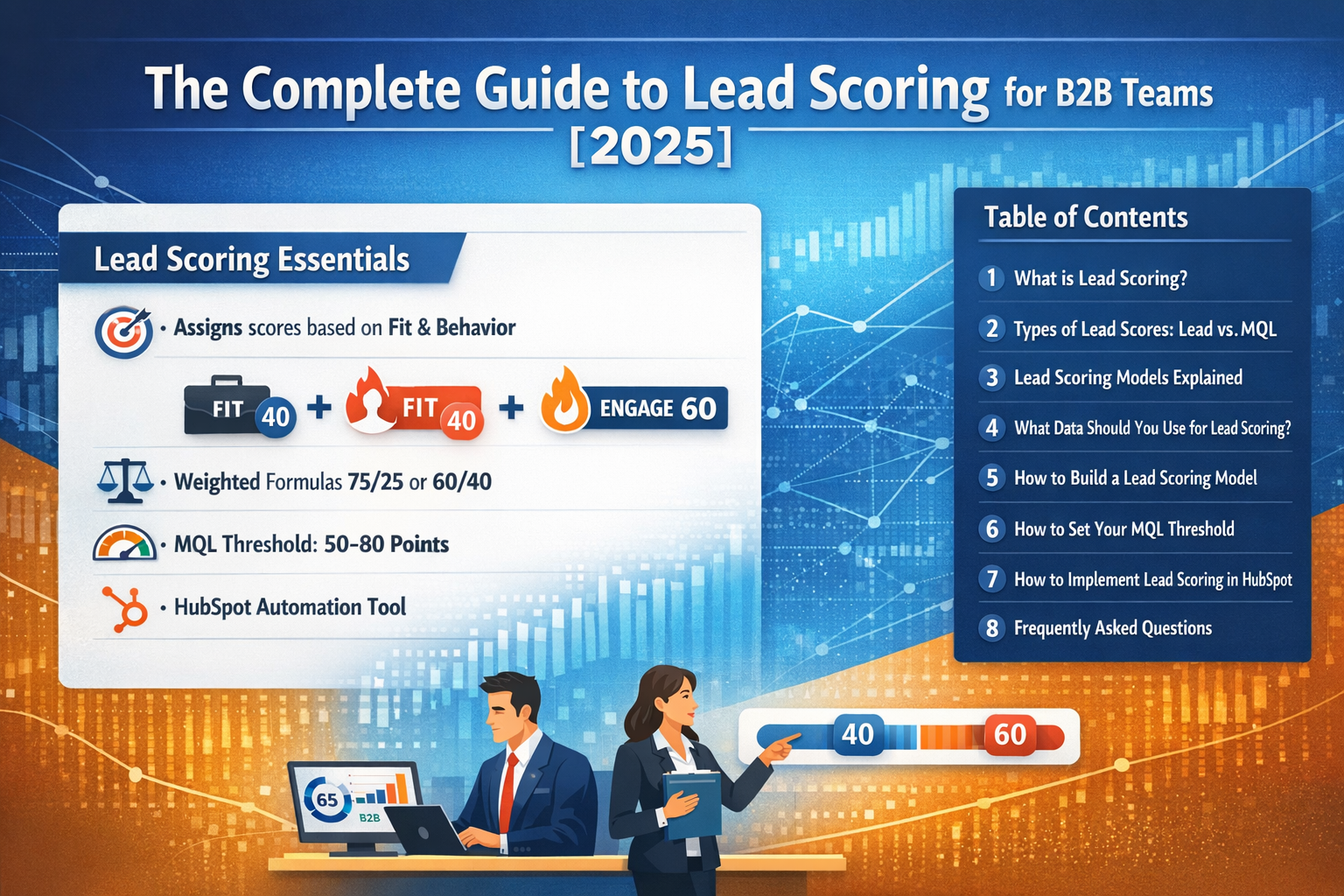Learn how to quickly build predictions in your Tableau dashboards.
Data visualization is a crucial tool in the manufacturing industry, helping make data-driven decisions and optimize their processes. Tableau offers a variety of features to create insightful dashboards. In this blog post, we will explore how to use predictions in Tableau line graphs. Be sure to watch our accompanying video tutorial for hands-on guidance.
Video for reference:
Creating a line graph:
- Drag and drop the manufacturing dimensions and measures you want to visualize onto the Rows and Columns shelves.
- Select the "Line" chart type to create your line graph.
- Change the appearance, labels, and axes to fit your graph
Adding Predictions:
- Head to the "Analytics" tab on the left side of your sheet.
- Drop and drop "Forecast" onto the line graph.
- Change the forecast tab in the "Marks" section to an attribute to connect the forecast line with the actual data line.
- Right-click on the forecast, click "Forecast Options" to change various forecast options.
Adding Average Line:
- From the "Analytics" tab, drag and drop Average and add as a reference line to the graph.
- Right-click the added average line and select "Edit" to change the label.
Summary:
Predictions in Tableau line graphs can be a game-changer for manufacturing professionals, providing valuable insights into their processes and operations. By following the steps outlined in our video tutorial and this blog post, you can create dynamic dashboards that display historical manufacturing data and offer a glimpse into the future, enabling data-driven decision-making and process optimization.