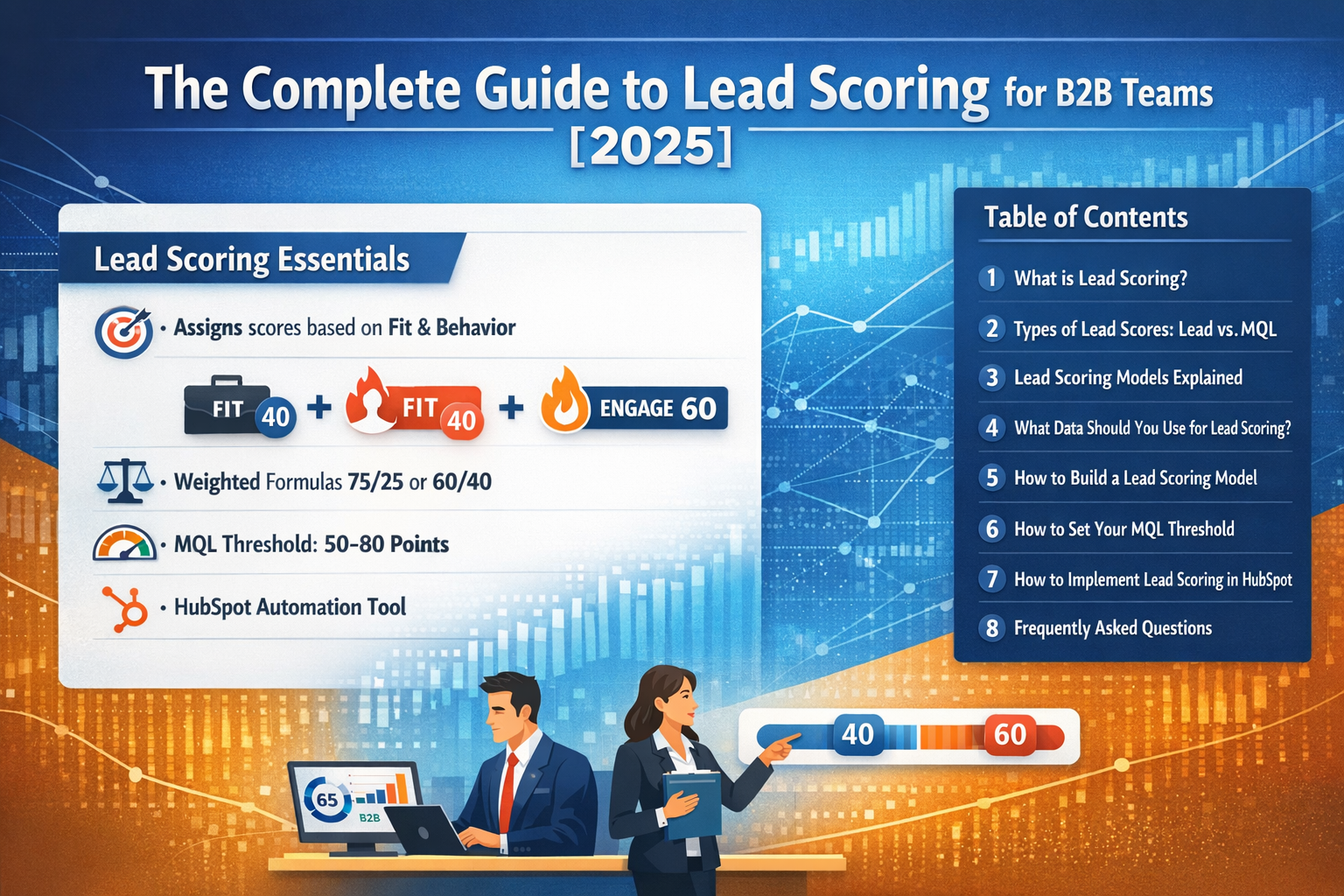Follow along to learn how to easily import data into your HubSpot account.
Are you struggling to import your crucial data into HubSpot effectively? Whether it's companies, contacts, deals, or custom objects, getting everything into HubSpot smoothly can be daunting.
There's a straightforward solution to streamline your data import process into HubSpot. Follow along to discover how you can easily import data into your HubSpot account.
How To Import Data into HubSpot
- Navigate to the objects page you want to import data into.
- Click the "Import" button in the top right-hand corner.
- Choose the "Start an import" option when prompted.
- Choose how you would like to start your import. For this tutorial, we will be using the option to "Import file from computer".
- Choose what kind of data and activities (not required) are in your file.
- Upload your file to the designated spot (supported file types: .cvs, .xlsx, .xls).
- Choose how you import your data. For this option, you can either create and update existing records, create new records only, or update existing records only.
- The next step is to map the columns to existing properties in your HubSpot account. You can either choose a property or create a property.
- HubSpot will automatically match properties it deems as similar. However, it is always good practice to double-check these before importing.
- HubSpot will also scan the import a tell you if any errors are found and how to fix them.